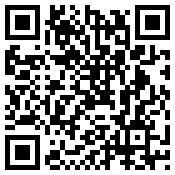
K-Staters may have noticed some funny-looking images of black-pixeled boxes popping up around campus lately, notably in Hale Library. So, what are they used for and what can you do with them?
These are “QR codes” or Quick Response codes (also known as QR barcodes). This technology allows the public to access information fast through graphical links.
QR code readers
To access the information behind a QR code, you first need to download a free QR reader to your smartphone and then scan/capture (take a picture of) a QR code. (Some smartphones may come with a QR reader already installed.) Here are a few that seem to work well:
- For the iPhone, RedLaser is a free, general purpose barcode reader app.
- For Android smartphones, Barcode Scanner is a free app that has received positive feedback.
For more choices, do a Google search for “QR code reader”.

How a QR code works
A QR code may do one of many actions:
- Link to a specific website (such as the one above that goes to K-State’s IT Help Desk)
- Display text information
- Display a phone number and ask if you want to call it
- Start a text message to the intended contact
- Start an email message
- and more (calendar events, geo locations, etc.)
For example, scanning a QR code in Hale Library might show you the latest stack locations. One library staffer is putting QR codes on his door to provide additional contact information.
Scanning a QR code in the Union may take you to additional product information. And Manhattan realtors are already including QR codes on housing “For sale” signs.
QR code generators
Information providers use free QR code generators to create these two-dimensional images. Images can be added to publications, webpages, posters, clothing, and other venues — anywhere something can be printed.
Do a Google search for “QR code generator” and you’ll find many free generators to choose from. Ones that we’ve tried include:
- Kaywa.com (qrcode.kaywa.com)
- QRStuff.com (www.qrstuff.com)
- ZXing Project (zxing.appspot.com/generator)
- i-nigma.com (www.i-nigma.com/CreateBarcodes.html)
For more information
- QRstuff.com’s What’s a QR code? (plus explanatory videos)
- Wikipedia’s QR code webpage
- K-State Libraries’ Q&A about QR codes (April 25, 2011)
- BrightHub.com’s 4-part series on QR codes (What’s a QR Code?; Using QR Codes in Designs; Finding a QR Code Generator; Tips for Printing QR Codes)