by Information Technology Services
Updates to Canvas were released on Oct. 28. Canvas operates on a monthly release cycle, with features added or updated every three weeks.
To see all the new features and fixed bugs, view the complete October Release Notes. In addition to the Canvas release, Information Technology Services releases updates to services and integrations with K-State Online through the month as necessary.
The following updates have been made in K-State Online:
- Accessibility Checker — The Accessibility Checker verifies attributes within the editor and notifies the content creator of common accessibility errors. The Accessibility Checker provides a user-friendly explanation about any errors and provides the fields or menus needed to fix the error. The explanation also provides a link to additional resources to educate content creators about the accessibility guideline. The content creator can easily correct the error and apply the fix to the editor.
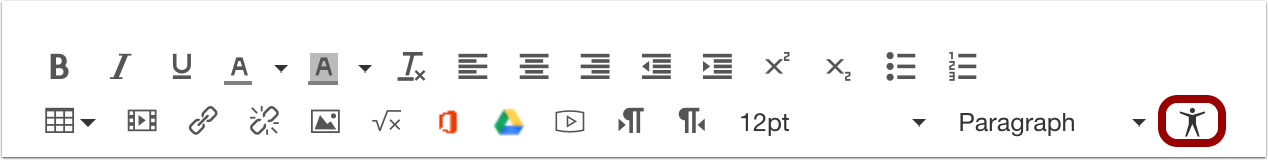
-
Discussion Duplication — Duplicating a discussion defaults the copied discussion to an unpublished status. All items in the discussion are duplicated including the name, description, and options. The person who copied the discussion is shown as the author of the discussion and is immediately subscribed to the discussion, and the date the discussion was copied displays as the last posted date.
-
Annotation Delete Icon Visibility — When a user creates an annotation, the Delete icon only displays as part of the initial placement. Once a user clicks away from the annotation, the Delete icon no longer displays in the page. The Delete icon only displays again if the user directly clicks the annotation. This change hides the Delete icon so it does not obscure annotation content.
-
Gradebook History Filters — The Gradebook History page has been redesigned for improved performance and includes display filters for a specific student, grader, assignment, start date, and end date. Previously the Gradebook History page only displayed the name of the assignment with a grade change. Additionally, this feature is redesigned based on existing data in Canvas, so displayed content is still retroactive.
-
Ratings Rubric Descriptions — When a user splits a rating, the rubric displays an Edit Rating window that includes the rating score, rating title, and rating description. Rating descriptions are not required, though any content in the description also displays as part of the rating in the rubric. Rating titles and descriptions are never truncated, though content should generally be short and concise.
-
Gradebook History Filters — The Gradebook History page has been redesigned for improved performance and includes display filters for a specific student, grader, assignment, start date, and end date. This change also removes the previous limit of 2,000 grade changes and allows instructors to view all grade changes in the course. Large-enrollment classes can now use the Gradebook History.