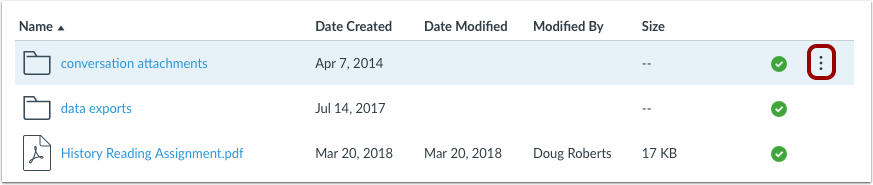by Information Technology Services
Updates to Canvas were released on May 12. Canvas operates on a monthly release cycle, with features added or updated every three weeks.
To see all the new features and fixed bugs, view the complete May Release Notes. In addition to the Canvas release, Information Technology Services releases updates to services and integrations with K-State Online through the month as necessary.
The following updates have been made in K-State Online:
- Announcements — When users are allowed to comment in announcements in a course, the Allow Users to Comment option is persistent and displays the same option set in the previous announcement. This change assists instructors so they don’t have to change the comment option for each announcement they create. This setting is associated with the user context and not the course context. If an instructor changes the comment setting in one course and creates an announcement in another course, the same comment setting will apply.
- Assignments — When a student submits an assignment, the submission details page sidebar displays the assignment status as Submitted. Previously the sidebar displayed the status as Turned In. This change helps align consistency with Canvas terminology.
- Files — The Files Settings menu icon has been replaced with the Options icon. This change helps align consistency throughout all Canvas areas and mobile apps.