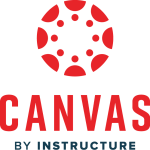 Students, you can download all your assignment submissions in Canvas. Submissions are for current and concluded courses and only include files submitted to fulfill an assignment; they do not include any submissions modified by instructors, such as annotated submissions.
Students, you can download all your assignment submissions in Canvas. Submissions are for current and concluded courses and only include files submitted to fulfill an assignment; they do not include any submissions modified by instructors, such as annotated submissions.
The download also includes submissions for group assignments, even if another student in your group made the submission. Submissions are downloaded as a ZIP file when the export has finished generating.
For step-by-step instructions, view the knowledge base article How do I download assignment submissions from all my courses?