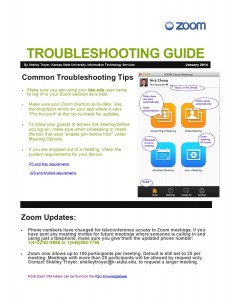 A Zoom troubleshooting guide (PDF) has been created by the Information Technology Assistance Center to provide quick troubleshooting tips when using Zoom videoconferencing.
A Zoom troubleshooting guide (PDF) has been created by the Information Technology Assistance Center to provide quick troubleshooting tips when using Zoom videoconferencing.
Key points include:
- Using your ksu.edu user name when hosting a meeting
- Updating your Zoom client
- Allowing guests to join a meeting before the host
- System requirements
Also, check out recent Zoom updates at the bottom of the troubleshooting guide.
More troubleshooting tips can be found at support.zoom.us.