Microsoft released an update to the Office 365 App Launcher. The updated App Launcher provides a condensed view of apps and documents recently used.
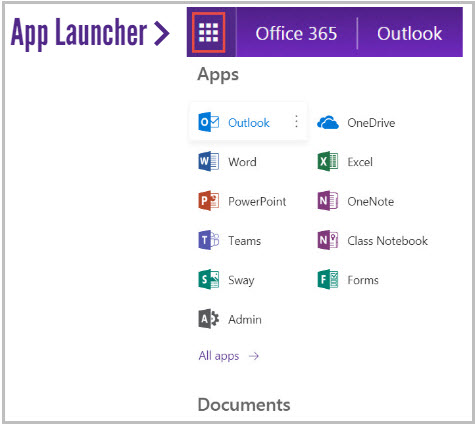
Your email, calendar, and tasks tiles have been merged into the Outlook tile. Calendar and Tasks are accessed from the switcher which is located at the bottom of the left navigation pane in the Outlook on the Web App.
![]()
You can add any tiles such as Calendar or Tasks to the App Launcher.
- Open your App Launcher.
- Click the All Apps link.
- Mouse over the app you want to pin to your App Launcher, click the three dots, and then click Pin to Launcher.
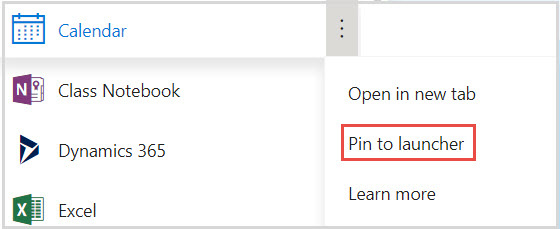
if you have any questions, contact the IT Help Desk (helpdesk@ksu.edu).