Has anyone ever started speaking to you in a foreign language that you couldn’t make heads or tails of? A new tool out of Google Labs may be of help — if you have a good memory for sound and know the originating language.
Google Transliteration is a tool that allows you to type a word in English and have it appear in a target language. The workspace for this new tool is an open space. To start using the tool, go to www.google.com/transliterate.
Define the target language by using the drop-down menu at the top left. Your choices are Amharic, Arabic, Bengali, Chinese, Greek, Gujarati, Hebrew, Hindi, Kannada, Malayalam, Marathi, Nepali, Oriya, Persian, Punjabi, Russian, Sanskrit, Serbian, Sinhalese, Tamil, Telugu, Tigrinya, and Urdu.
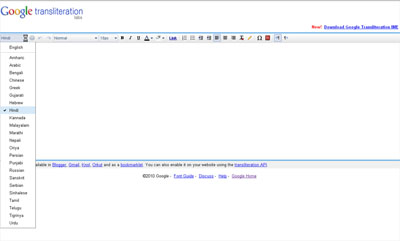 Continue reading “Google Transliteration tool: Hearing is…understanding”
Continue reading “Google Transliteration tool: Hearing is…understanding”