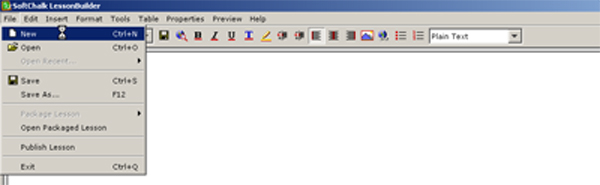Hi all, my name is Travis Heideman and I’m the Apple campus student rep for Kansas State. I will be hosting a Digital Portfolio Workshop for students and faculty 6-7 p.m. Thursday, April 21, in Room 213 in the K-State Student Union. Free food and beverages will be provided!
A digital portfolio is an online website that would most likely have your resume, school work/prior work (papers, projects, videos, photos), an “about you” section, and anything else you would like to add. For example, here’s the link to my digital portfolio.
Continue reading “Digital Portfolio Workshop April 21 with Macs”