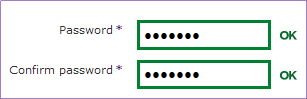Students (including graduates) and faculty/staff who are leaving the university permanently should check out the Preparing to Leave K-State webpage, which includes:
- How to forward your e-mail and update your e-communications
- The importance of copying files, e-mail, etc. before those are erased
- The need to remove K-State’s antivirus and other software obtained via a university site license or volume-purchase agreement
- Other essential steps to do BEFORE you lose access to K-State resources
When an individual’s K-State affiliation ends, they will be notified and given two weeks to copy files, e-mail, and personal webpages. After that, a $50 fee is assessed for temporary access to personal files. Continue reading “Information for students, employees leaving K-State”