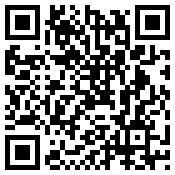
K-Staters may have noticed some funny-looking images of black-pixeled boxes popping up around campus lately, notably in Hale Library. So, what are they used for and what can you do with them?
These are “QR codes” or Quick Response codes (also known as QR barcodes). This technology allows the public to access information fast through graphical links.
QR code readers
To access the information behind a QR code, you first need to download a free QR reader to your smartphone and then scan/capture (take a picture of) a QR code. (Some smartphones may come with a QR reader already installed.) Here are a few that seem to work well:
- For the iPhone, RedLaser is a free, general purpose barcode reader app.
- For Android smartphones, Barcode Scanner is a free app that has received positive feedback.
For more choices, do a Google search for “QR code reader”. Continue reading “QR codes (+ free tools): Quick access to all kinds of data”