New K-State students, employees, and others should now have an easier time registering for a K-State eID through eProfile. The registration process has been streamlined and has several advantages:
- Fewer steps to complete
- When choosing an eID, the person can pick from several options based on their name or enter their own c
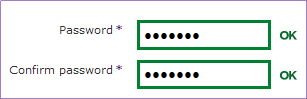 ustom eID.
ustom eID. - Passwords are checked against K-State security requirements as they are typed. A red “X” is displayed until the password meets security requirements; then a green “OK” is displayed. Continue reading “eID registration simplified; new help site available”