Outlook on the web allows you to add other calendars to your view. It will depend upon the permissions level granted to you on how much detail you can see on the calendar (free/busy, limited details, or full details). This is helpful if you schedule appointments regularly with another person or resource such as a conference room.
Adding a calendar to your view
- In the navigation pane, right-click the category where you want to add a new calendar view.
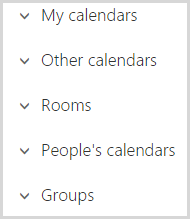
- Click Open calendar.
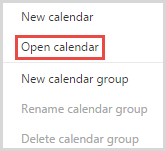
- In the From directory: box, type the name of the person or resource you want to add and then click Search directory.Note: Clicking search directory may not be necessary if you frequently communicate with that person or resource.
- Click Open.
You can add as many calendars as you want to your view, but you can only view up to 10 at a time. If you have any questions, contact the IT Help Desk, helpdesk@k-state, edu, 785-532-7722.