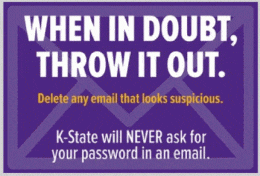 It’s that time of year when the university sees an increase in the number of phishing scams. Phishing scams are used to trick you into giving up your credentials (eID and password). Once you give up your credentials, the scammer has access to all your K-State accounts (eProfile, Canvas, KSIS, HRIS, wireless and more).
It’s that time of year when the university sees an increase in the number of phishing scams. Phishing scams are used to trick you into giving up your credentials (eID and password). Once you give up your credentials, the scammer has access to all your K-State accounts (eProfile, Canvas, KSIS, HRIS, wireless and more).
The iTunes Gift Card scam is a common one where an email appears to come from your boss, who states she/he is in a hurry, and requests that you purchase a specific number and denomination of iTunes gift cards. The codes on the gift cards are hard to trace and one of the reasons scammers use this method of phishing. Another common scam is that your boss is inviting you to a meeting.
Some hints that the email is a scam including misspellings, typos and poor grammar, the tone of the email including the use of the word “urgent”, and the use of a fake web address. When in doubt, delete.
Remember: Don’t be duped. You are responsible and the best line of defense to protect your identity, personal information and university resources.
K-State will never ask for your eID, password, etc. by email or in a survey. If you are uncertain about the legitimacy of an email, check the Phishing scams website, where you can find the scams that have been blocked by K-State When in doubt don’t respond, just delete. For tips on how to avoid phishing scams, see the “Learn what it takes to refuse the phishing bait!” article.
Report phishing scams to abuse@ksu.edu and be sure to include the email headers in your message.
Contact the IT Help Desk (helpdesk@ksu.edu or 785-532-7722) if you have additional questions about phishing scams.