On March 31, Qualtrics updated the navigation, project creation, and line/bar charts in dashboards. They also provide an option to opt-in to a new version of their survey editor.
Navigation
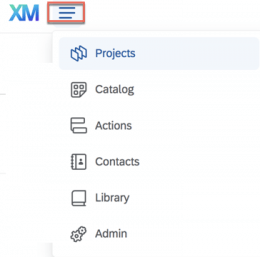 The Qualtrics navigation menu has moved from the top-right corner to the top-left corner. Click the navigation button next to the logo and a drop-down menu of navigation options displays.
The Qualtrics navigation menu has moved from the top-right corner to the top-left corner. Click the navigation button next to the logo and a drop-down menu of navigation options displays.
Creating a project
- Click the navigation button and then click Catalog.
- Under Projects from scratch, click Survey and then click Get Started.
- Type in a name for your survey and select a folder if desired.
- Click Create Project.Note: You will have the option to opt-in to the new Survey Builder experience at this time.
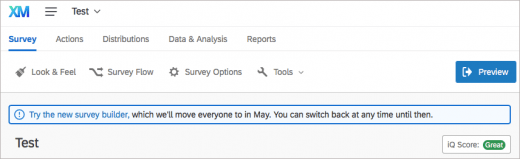
At the end of April, everyone will be opted-in by default to the Survey Builder. Until the end of April, you have the option to opt-in and temporarily turn the old experience back on (opt-out) through a banner at the top of the Survey Builder.
The new Survey Builder has changed the interface for building questions. For details, see the New Survey Builder Basic Overview support page.
Simple Chart (Line and Bar Chart)
The visual design of the Line and bar charts were updated and additional features were added that enhance data display and improve accessibility.
Resources:
- Creating a project support page
- Survey Builder basic oveview support page
- Introduction to the new Survey Builder video
- Simple Chart Widget support page
If you have any questions, contact the IT Help Desk (helpdesk@k-state.edu).