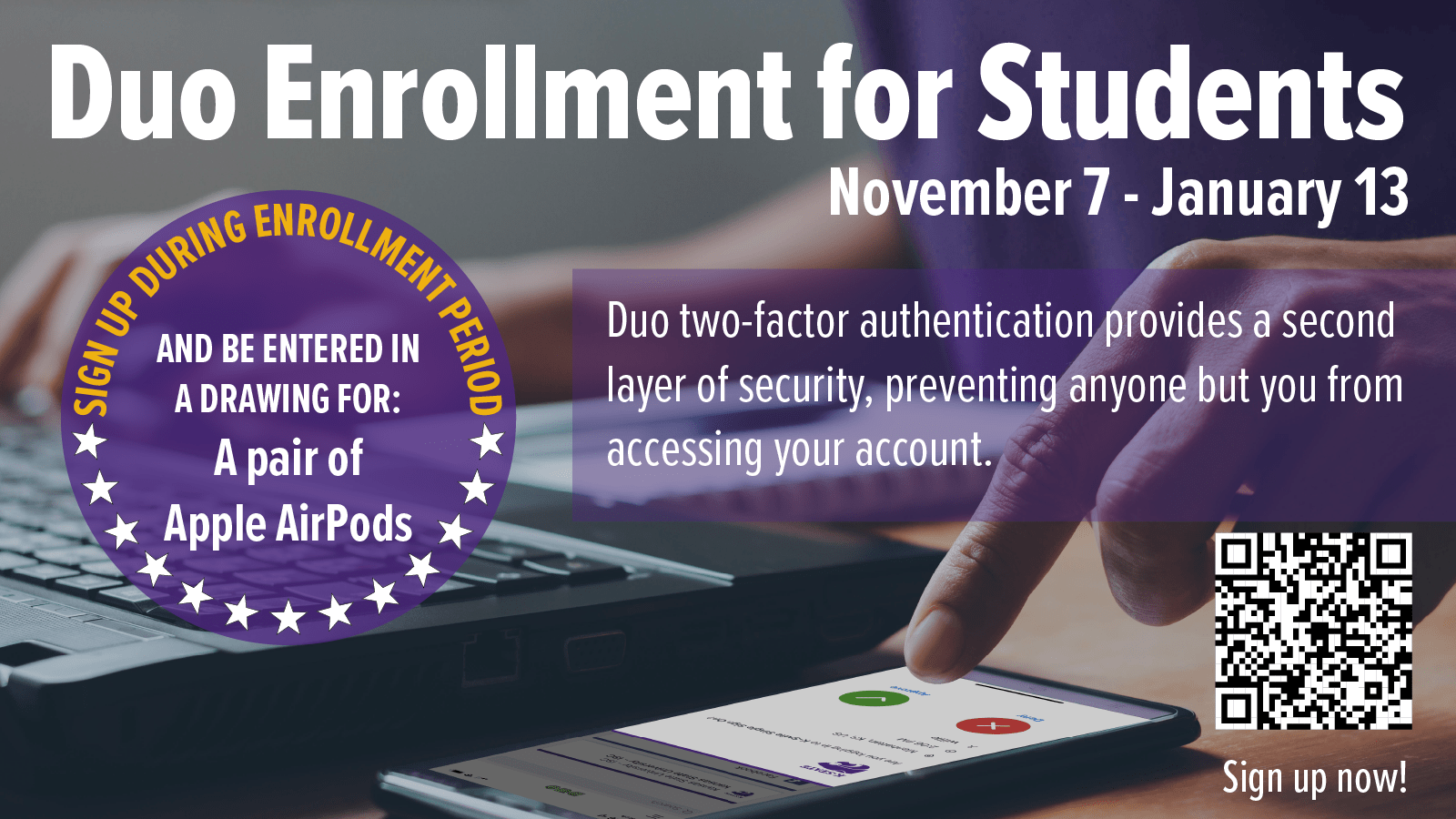Effective Aug. 1, all active K-State faculty and staff will have free Adobe Creative Cloud license access. Emeritus and retired employees are not eligible. You will not need to re-download your existing apps if you previously had an Adobe Creative Cloud license through K-State.
Effective Aug. 1, all active K-State faculty and staff will have free Adobe Creative Cloud license access. Emeritus and retired employees are not eligible. You will not need to re-download your existing apps if you previously had an Adobe Creative Cloud license through K-State.
The Adobe Creative Cloud, including Acrobat Pro DC, is a set of over 20 applications and services that allows access to a collection of software used for graphic design, video editing, web development, photography, mobile applications, and some optional cloud services. You can download individual apps or the entire suite. Continue reading “Adobe Creative Cloud free to faculty and staff Aug. 1”
 PaperCut systems will be unavailable during the system maintenance from 8 a.m. to 12 p.m. on Tue., June 20. Papercut-supported printing will be unavailable on all campuses during the maintenance. Thank you for your patience as we work to maintain our IT systems.
PaperCut systems will be unavailable during the system maintenance from 8 a.m. to 12 p.m. on Tue., June 20. Papercut-supported printing will be unavailable on all campuses during the maintenance. Thank you for your patience as we work to maintain our IT systems. During the spring semester, K-State began enrolling students in Duo two-factor authentication. L
During the spring semester, K-State began enrolling students in Duo two-factor authentication. L