Students, you can download all of your assignment submissions from Canvas. This includes submissions from current and past courses, but only for files submitted to fulfill an assignment. Please note that instructor-modified submissions, such as annotated files, are not included.
The download will also include submissions for group assignments, even if another student in your group submitted them. Once the export process is complete, all submissions will be packaged into a ZIP file.
For step-by-step instructions, view the knowledge base article How do I download assignment submissions from all my courses?
 The internet is an incredible tool for learning and sharing information, but it also poses a cybersecurity threat. To prevent hackers from stealing your personal information, K-State uses geolocation to protect accounts from being compromised by using IP information. If any suspicious activity is detected, the user will receive an email notification with recommendations on the necessary next steps, which may include updating account passwords.
The internet is an incredible tool for learning and sharing information, but it also poses a cybersecurity threat. To prevent hackers from stealing your personal information, K-State uses geolocation to protect accounts from being compromised by using IP information. If any suspicious activity is detected, the user will receive an email notification with recommendations on the necessary next steps, which may include updating account passwords.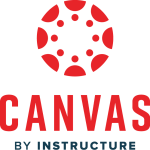 Students, you can download all your assignment submissions in Canvas. Submissions are for current and concluded courses and only include files submitted to fulfill an assignment; they do not include any submissions modified by instructors, such as annotated submissions.
Students, you can download all your assignment submissions in Canvas. Submissions are for current and concluded courses and only include files submitted to fulfill an assignment; they do not include any submissions modified by instructors, such as annotated submissions.
