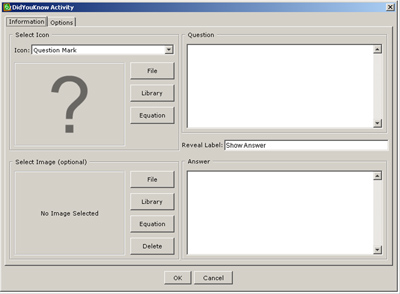In SoftChalk LessonBuilder 6, a common authoring tool for digital learning objects, there is a feature that enables adding of metadata (information about information) details about that learning object that align with accessibility, academic, and Dublin Core metadata standards. Metadata improves the usability of a digital learning object by identifying its contents for potential users.
Continue reading “SoftChalk LessonBuilder: Adding metadata to a digital learning object”