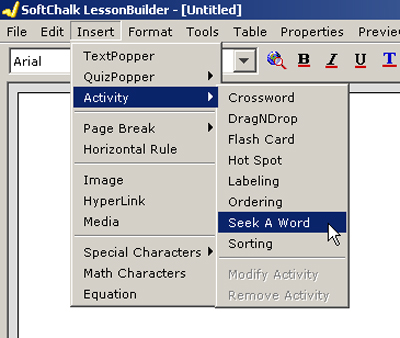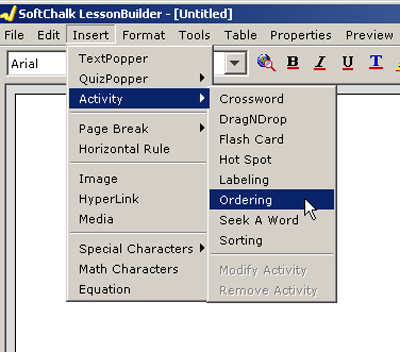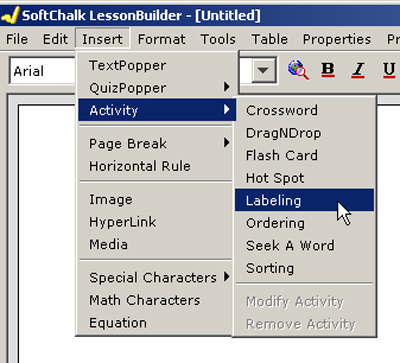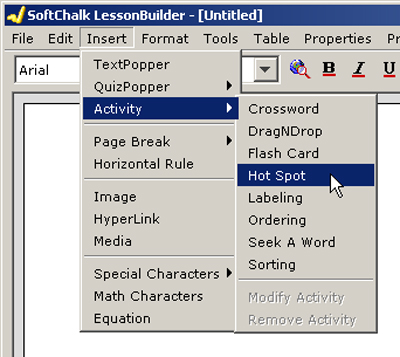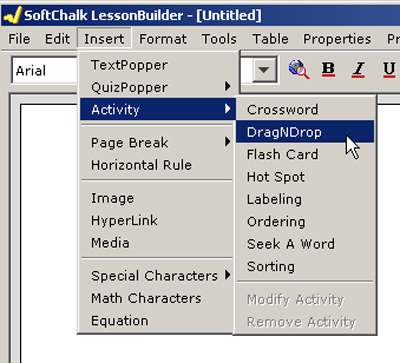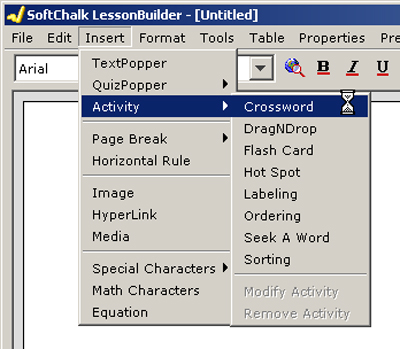SoftChalk LessonBuilder is an authoring tool that helps create digital learning objects for e-learning. This will provide an overview of how to create a Sorting Activity.
A Sorting Activity allows a learner to organize or categorize information according to their understanding. It allows them to practice this for as long as he or she needs.
Start the software. Go to the menu bar and select Insert, Activity, and then Sorting.
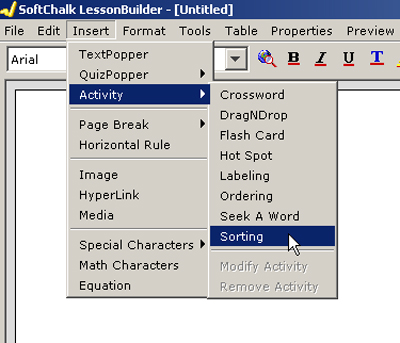
Continue reading “Creating a sorting activity in SoftChalk LessonBuilder 3”