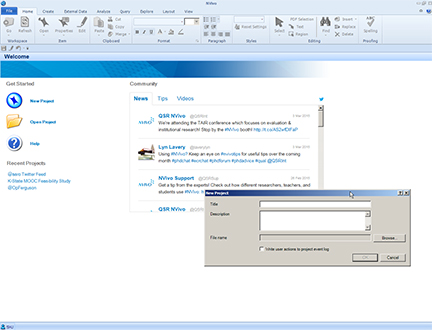Kansas State University’s new NVivo license key for this year is now available at NVivo 10 Software Download. The license key is the same one for either NVivo 10 on Windows or Mac. To access this key, a valid K-State eID and password are required.
Extending (or replacing) the NVivo license key. The license key has to be input into NVivo at the File tab (in the ribbon) > Help > Extend License. For the NVivo 10 for Mac, choose NVivo > Licensing > Extend License. The same license key will work for both versions.
If the original (prior) license key has lapsed, then the path should be NVivo > Licensing > Replace License.
Activating the NVivo license key. If a K-State graduate student, faculty, staff member, or administrator has never used NVivo before and has not yet activated any license with the software, then they will need to download the software from the site and activate using the license key.
Email shalin@k-state.edu if there are any NVivo-specific questions. For general IT help, contact the K-State IT Help Desk, helpdesk@k-state.edu, 785-532-7722.