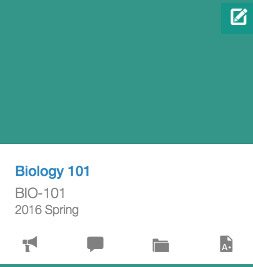by Information Technology Services
DocViewer is now available for use in K-State Online. DocViewer automatically converts common office documents into web-viewable and interactive learning experiences. DocViewer will be available anywhere Canvas currently uses Box for content previews and Crocodoc for annotations.
Crocodoc has been a great product in K-State Online, but will no longer be supported by Box (the parent company) at the end of the year. As a result of this change, Canvas will no longer use Crocodoc. All Canvas accounts have been migrated to DocViewer automatically. This includes your course history with previous documents and annotations.
DocViewer contains all the same document types and all the same annotation types as Crocodoc, with extra benefits including:
- Modern interface
- Improved performance (including mobile)
- Fewer clicks
- Color options (coming soon)
- Persistent tool colors within an annotation session (coming soon)
DocViewer also provides a stronger technical foundation to improve existing features, such as contribute to the next version of SpeedGrader. Implementing DocViewer functionality brings numerous future benefits to Canvas including:
- Improve reliability of document rendering
- Develop new features and product enhancements
- Better address hosting needs for international regions
- Enhance support for assistive technology users
All Canvas accounts will be migrated to DocViewer automatically. This includes your course history with previous documents and annotations.
For step-by-step instructions on how to use DocViewer, view the How do I use DocViewer in Canvas assignments article.