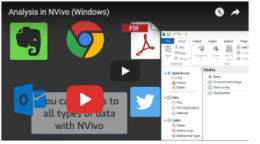“Using LIWC-22 for Computational Linguistic Analysis” will be presented from 1:30-3:30 p.m., Friday, Aug. 5, via Zoom. (Link will not be live until the event.)
“Using LIWC-22 for Computational Linguistic Analysis” will be presented from 1:30-3:30 p.m., Friday, Aug. 5, via Zoom. (Link will not be live until the event.)
The Linguistic Inquiry and Word Count (LIWC) tool enables users to conduct computational linguistic analyses on single texts, collections of texts, and text corpora, in order to better understand the latent data.
Continue reading “Aug. 5: LIWC22 for Computational Text Analysis”