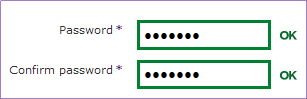![]() Wednesday, Sept. 8, is the fall-semester deadline for changing passwords on K-State eIDs. The university’s mandatory password change each fall and spring applies to individual eIDs as well as group eIDs.
Wednesday, Sept. 8, is the fall-semester deadline for changing passwords on K-State eIDs. The university’s mandatory password change each fall and spring applies to individual eIDs as well as group eIDs.
It’s now a bit easier to select a password, thanks to the improved process that confirms when a valid password choice is being typed in (see the confirmation image below). Remember that passwords can also be longer (up to 30 characters) and can include blank spaces. Continue reading “eID password deadline Wednesday, Sept. 8 (fall 2010)”