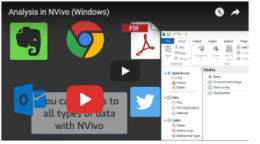
“Advanced NVivo” is a follow-up presentation from the “Introduction to NVivo” offered earlier this term. This training will be held 1:30-3:30 p.m. Friday, April 16, online via Zoom.
This presentation will address the following:
- Any extant questions from the basic introduction of NVivo 12 Plus / NVivo
- How to set up qualitative data to be explored and queried
- How to use the software on interview, survey, focus group, and similar data
- How to query the collected data in an NVivo project (word frequency counts, text searches, matrix coding queries, matrix queries, proximity text searches, and other forms of text parsing)
- How to create data visualizations (word trees, word clouds, dendrograms, ring lattice graphs, sociograms, and others) (for analysis and presentations)
- How to conduct four types of auto-coding (by extracted themes and subthemes, by sentiment analysis, by structured data, and by supervised machine learning based on existing human coding)
- How to set up a qualitative cross-tabulation analysis
- How to output a basic report (including a custom codebook)
The presenter will be using the Windows version of the software.
Caveat
K-State does not have a site license for NVivo 12 Plus. Student licenses are available by subscription for NVivo 12 Pro or NVivo 12 Plus for Windows, or the NVivo 12 for Mac (which has fewer capabilities/features). The subscriptions are for 24 month periods and available for about $114 or so.
QSR International trainings
QSR International offers video tutorials and both free and for-pay events.
An additional reference
Those who have already started using NVivo may want to refer to “Using NVivo: An Unofficial and Unauthorized Primer,” which is an e-book built on the Scalar platform that highlights various features of the tool.
Questions
Registration is not required. However, K-Staters who want a formal record of their attendance may register via HRIS…or sign up in-person at the online event (and they’ll be credited shortly after the event).
If there are questions, please email shalin@k-state.edu or call 785-532-5262. Thank you for your interest. All are welcome.
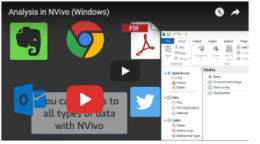 An “Intro to NVivo” training is scheduled from 1:30-3:30 p.m. Friday, July 15, for all faculty, graduate students, and staff who may be using this qualitative (and mixed methods, multimethods) data analysis tool. This session will occur on Zoom.
An “Intro to NVivo” training is scheduled from 1:30-3:30 p.m. Friday, July 15, for all faculty, graduate students, and staff who may be using this qualitative (and mixed methods, multimethods) data analysis tool. This session will occur on Zoom.