 Have you ever had a bunch of RSS feeds that were very similar and that you wished were just one aggregate feed? For instance, many sites publish a number of feeds for different parts of their content, and it would often be more useful to have all that content in one feed so you don’t have to check multiple sources for the content.
Have you ever had a bunch of RSS feeds that were very similar and that you wished were just one aggregate feed? For instance, many sites publish a number of feeds for different parts of their content, and it would often be more useful to have all that content in one feed so you don’t have to check multiple sources for the content.
Or, have you ever had a bunch of feeds that share a certain topic and that you’d rather be in one feed rather than separated?
Yahoo Pipes offers a simple way to aggregate feeds. Yahoo Pipes is a service that has a wide range of applications and can be used for some fairly complex tasks. For this example, we will use it to easily perform three tasks:
- Retrieve a number of RSS feeds
- Aggregate and sort the feeds
- Republish the feeds as a single RSS feed
Continue reading “Customize your RSS feeds with Yahoo Pipes” →
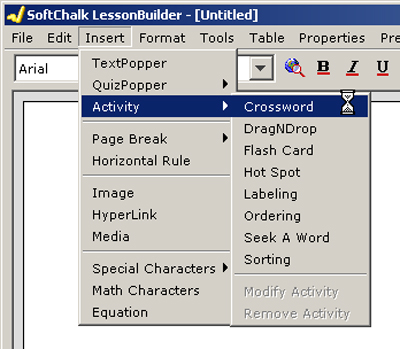
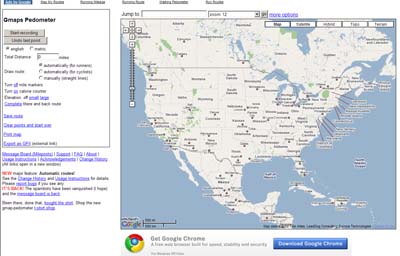
 Have you ever had a bunch of
Have you ever had a bunch of