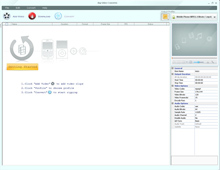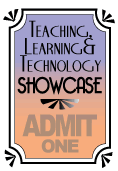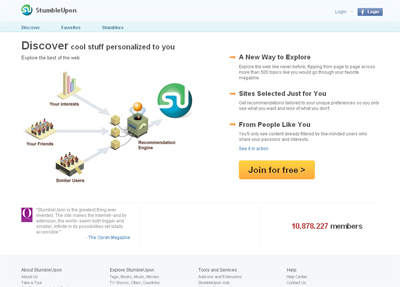(Editor’s note: CCleaner was included in a “Free Security Tools” presentation by Josh McCune at K-State’s Oct. 12 security training event. The entire PowerPoint presentation is available for viewing.)
To optimize Windows PCs to have more hard disk space, Piriform’s free CCleaner tool will go through and find many files left over from browser searches, downloads, and even excess registry files — and will delete them.

Harvard Townsend, K-State’s chief information security officer, noted some security benefits from CCleaner.
“From a security perspective, I think the greatest value of CCleaner is the secure deletion, which is OFF by default, and the ability to securely erase unused disk space (a feature recently added),” Townsend said. “Wiping out the browser history and cache files also provides security value, but people should also be aware that wiping out cookies removes some useful information, too.”
For more information about CCleaner and how it works: