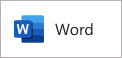 Word L200 training is scheduled from 2-3:30 p.m. Monday, June 21 in Microsoft Teams.
Word L200 training is scheduled from 2-3:30 p.m. Monday, June 21 in Microsoft Teams.
This course will teach how to take word documents to the next level with advanced features. We will be looking at some of the advanced features including comparing and merging documents, creating and formatting a table of contents, document translation, and more.
Objectives:
- Review where to find relevant features with the Ribbon
- Learn how Compare and Merge can save time
- Organize your work by creating a Table of Contents
- Gather ideas and thoughts with Comments and Suggestions
- Learn to quickly translate your work in sections or the entire document.
- Convert documents into emails with Mail Merge, while preserving
Formatting Options
Registration for the training is required. A confirmation email will be sent with a link to join the session. When you click to join the Microsoft Teams meeting, you will be taken to a page where you can choose to either join on the web or download the desktop app. If you already have the Teams app, the meeting will open there automatically.
If you have any questions about any of these courses, contact the IT Help Desk (helpdesk@k-state.edu).
