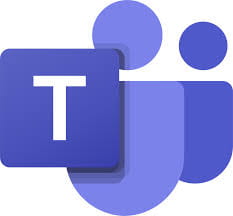 Microsoft is changing the default location of Teams meeting recordings. These recordings were being saved to Microsoft Stream under the meeting organizer’s account. As of Jan. 15, these recordings are being saved to the organizer’s OneDrive.
Microsoft is changing the default location of Teams meeting recordings. These recordings were being saved to Microsoft Stream under the meeting organizer’s account. As of Jan. 15, these recordings are being saved to the organizer’s OneDrive.
For non-Channel meetings, the recordings are stored in a folder named Recordings that’s at the top level of the OneDrive for Business that belongs to the person who started the meeting recording.
Example:
recorder’s OneDrive for Business/Recordings
For Channel meetings, the recordings are stored in the Teams site documentation library in a folder named Recordings.
Example:
Teams name – Channel name/Documents/Recordings
For more information, see the frequently asked questions section of the Use OneDrive for Business and SharePoint or Stream for meeting recordings article.
Uploading recordings to Stream is still possible, but you will need to do it manually. Please refer to the Upload a video article for instructions on how:
If you have any questions, post a message in the KSU Teams Support team.
 Microsoft Teams Essentials training is scheduled 2-3:30 p.m. Monday, Jan. 11.
Microsoft Teams Essentials training is scheduled 2-3:30 p.m. Monday, Jan. 11.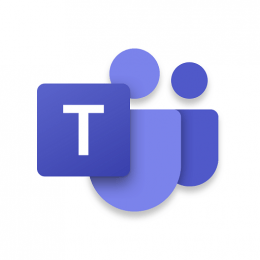 There still is a great demand for Microsoft Teams training. Training sessions will be offered throughout the month of May.
There still is a great demand for Microsoft Teams training. Training sessions will be offered throughout the month of May. Microsoft Teams is a communication and collaboration tool that allows users and organizations to efficiently discuss and work on projects and tasks without the need of email, phones, or file-sharing applications. This hands-on training will cover:
Microsoft Teams is a communication and collaboration tool that allows users and organizations to efficiently discuss and work on projects and tasks without the need of email, phones, or file-sharing applications. This hands-on training will cover: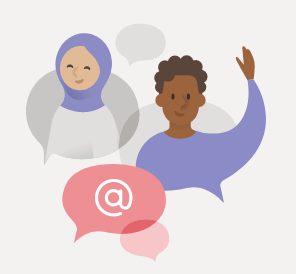 Microsoft Teams is a communication and collaboration tool that allows users and organizations to efficiently discuss and work on projects and tasks without the need of email, phones, or file sharing applications. This hands-on training will cover:
Microsoft Teams is a communication and collaboration tool that allows users and organizations to efficiently discuss and work on projects and tasks without the need of email, phones, or file sharing applications. This hands-on training will cover: