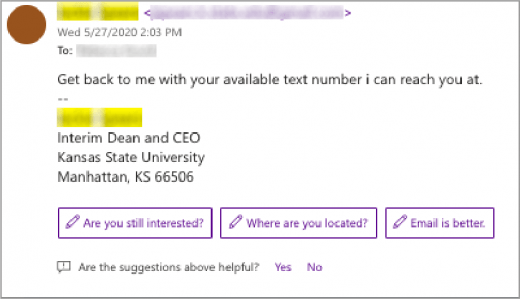Kansans that live in area codes 785 or 620 are now required to use 10-digit dialing when making local calls from landlines or cell phones. In addition, callers in parts of 35 states and one US territory now have to dial 10 digits to make a local phone call, as the US prepares to implement 988 as the three-digit number to quickly reach the National Suicide Prevention Lifeline.

The change is being made to make it easier for persons in crisis to reach the National Suicide Prevention Lifeline that goes into effect in July.
Local calls dialed with only seven digits will not go through, and a recording will inform you that your call cannot be completed as dialed. Therefore, you must dial the three-digit area code and the seven-digit telephone number to make local calls. Local calls being made on the K-State campuses also require 10-digit dialing, but calls to other campus phones can still use 5-digit dialing.
Continue reading “10-digit dialing has now been implemented”