Over the past year, we have had a unique working environment, and many of us have worked remotely for several months or longer. To properly manage records and workspaces, it is important to clean up our spaces regularly.
Between semesters provides a perfect opportunity to dedicate time to proper records management. For common questions about cleanup practices and what should stay and what should go, please use the suggestions below for general guidance.
FAQs:
- How do I know what is and is not a record? A University record can exist in any format: paper, audio, electronic, or other formats. The easiest way to determine if something is a record is to ask yourself, “is this conducting official university business?” if the answer is yes, then it is likely a record. Other non-records include drafts, duplicate copies of the official record, messages where the information has no operational value, superseded lists, and correspondence where you are not the official recipient, such as “cc” or “bcc” in the case of emails.
- How do I know when I should destroy, archive, or transfer a record? All official records of the University can be found on the KSU Records Retention Schedule. If you can’t find the record on the schedule, we will need to create a retention schedule. To remain in compliance with the State of Kansas public records laws, follow official retention schedule guidance. Contact the University Records Manager if you believe a retention schedule is needed.
- What is the difference between paper and electronic records? The format does not matter in the determination of what is a record and what is not. Regardless, if the record exists in paper or electronic format, they fall under the same retention schedule. Internal department policy may need to be developed to determine the official record for ease of management in your office.
- Working remotely offers a unique challenge to the management of electronic records.
- Avoid saving official University records to your personal device, be it your cell phone, tablet, personal laptop, or desktop computer. Alternative storage locations could be OneDrive or department shared drive accessed via VPN. Follow your departmental guidance for storage solutions.
- Delete digital file copies when your work is complete to remove the risk of duplicate files cluttering your storage space.
Much of the above information has focused on electronic records clean up, but it is also important to routinely clean up your paper file locations. Confidential and secure records should be routinely destroyed via shredding.
If you are a teaching faculty and are curious about what you need to keep/destroy from semester to semester, retention schedules that may help you determine what to keep and destroy are provided below. Other records retention guidance can be found on the Archives and Records Management website.
If you have additional records questions, contact Ryan Leimkuehler, the University Records Manager at rleimkue@ksu.edu.
 Exploring Microsoft Excel (Essentials) training is scheduled 1:30-3:30 p.m. Friday, Jan. 29, on Zoom.
Exploring Microsoft Excel (Essentials) training is scheduled 1:30-3:30 p.m. Friday, Jan. 29, on Zoom.  As the spring semester begins, now is an excellent time to evaluate the content you have uploaded to Mediasite and remove presentations you no longer intend to use. An on-demand Mediasite webinar,
As the spring semester begins, now is an excellent time to evaluate the content you have uploaded to Mediasite and remove presentations you no longer intend to use. An on-demand Mediasite webinar,  ImageNow will be unavailable from 4 p.m. Friday, December 4 through 8 a.m. Monday, December 7. The downtime will be used to upgrade ImageNow to Perceptive Content Foundation version EP2. Once the upgrade is complete, existing ImageNow users will have access to the upgraded desktop client and a new web client.
ImageNow will be unavailable from 4 p.m. Friday, December 4 through 8 a.m. Monday, December 7. The downtime will be used to upgrade ImageNow to Perceptive Content Foundation version EP2. Once the upgrade is complete, existing ImageNow users will have access to the upgraded desktop client and a new web client. 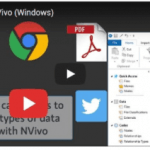 “Advanced NVivo” is a follow-up presentation from the “Introduction to NVivo” offered earlier this term. This training will be held 1:30-3:30 p.m. Friday, Nov. 13,
“Advanced NVivo” is a follow-up presentation from the “Introduction to NVivo” offered earlier this term. This training will be held 1:30-3:30 p.m. Friday, Nov. 13, 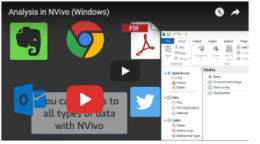 An “Intro to NVivo” training is scheduled from 1:30-3:30 p.m. Friday, Oct. 16, for all faculty, graduate students, and staff who may be using this qualitative (and mixed methods, multimethods) data analysis tool. This session will occur on
An “Intro to NVivo” training is scheduled from 1:30-3:30 p.m. Friday, Oct. 16, for all faculty, graduate students, and staff who may be using this qualitative (and mixed methods, multimethods) data analysis tool. This session will occur on 