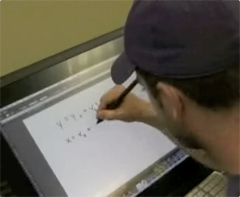The Media Development Center, 213 Hale Library, has been open extended hours since Dec. 2 to provide more time for student project work before finals week. Regular hours will resume on Saturday, Dec. 14. Here is the MDC schedule through Jan. 20, 2014. Continue reading “Media Development Center hours for December and semester break”
Category: Multimedia
Wacom interactive pen media now available in Media Development Center
Two Wacom Interactive Pen Display units have been added to the Media Development Center, 213 Hale Library. Artists will love the pressure sensitivity and ability to vary the width and opacity of the line. Faculty will value using the Cintiq like a whiteboard — drawing equations, erasing, etc. — and recording the session with a screen-capturing program. Continue reading “Wacom interactive pen media now available in Media Development Center”
Free classes on Dreamweaver, iMovie, Photoshop, Premiere, ProTools, Vegas Pro
Faculty/staff and students are invited to participate in these hands-on classes that are offered each semester by the Media Development Center. Enrollment is not needed; just stop by 213 Hale Library at the times and dates below. Most sessions are offered on two dates for the convenience of the K-State community. Continue reading “Free classes on Dreamweaver, iMovie, Photoshop, Premiere, ProTools, Vegas Pro”
Media Development Center fall 2013 schedule starts Aug. 26
The Media Development Center, 213 Hale Library, switches to its extended fall semester schedule on Monday, Aug. 26 (but closed Monday, Sept. 2, for the Labor Day holiday). Fall hours are
- Monday-Thursday 10 a.m.-10 p.m.
- Friday 10 a.m.-5 p.m.
- Saturday noon-5 p.m.
- Sunday 1-10 p.m.
Continue reading “Media Development Center fall 2013 schedule starts Aug. 26”
Media Development Center hours Dec. 10 through mid-January
The Media Development Center (MDC) in 213 Hale Library will return to regular hours during finals week (Dec. 10-14) and then close for five weeks of upgrades, repairs, and maintenance. The center will re-open with regular hours Tuesday, Jan. 22, 2013. Continue reading “Media Development Center hours Dec. 10 through mid-January”
Upgrades in MDC include 64-bit systems, Windows 7
In mid-January, all 18 PCs and 6 Macs in the Media Development Center (213 Hale Library) were upgraded from 32-bit systems to 64-bit systems. As a result, K-Staters will see significant improvements in processing speed, not to mention the other software upgrades made at the same time.
PCs in the center were updated to the Windows 7 operating system, Microsoft Office Suite 2010, and Adobe Creative Software Suite 5. The 64-bit systems also allow PC users to take advantage of new features in Windows 7.
Continue reading “Upgrades in MDC include 64-bit systems, Windows 7”
Spotlight: New 46-inch monitors in Media Development Center
New to the Media Development Center (MDC) are two 46-inch Panasonic screens added to the video-editing area. One is connected to a PC, and one to a Mac.

This large-format screen will greatly benefit:
- Groups working on multimedia projects
- Users with vision challenges
- Projects that require working across multiple computer windows
Continue reading “Spotlight: New 46-inch monitors in Media Development Center”
Spotlight: Using multimedia stylebooks for project quality
By definition and in practice, multimedia projects involve a lot of disparate pieces: imagery, audio, video, text, and different interactive effects (short games and short simulations). A range of technologies are used to capture the raw files, and then others are used to edit and process the images, sounds, text, and video.
A stylebook, style guide, statement of work, or project statement
A common tool used to support project quality is the stylebook. (This may also be called a “style guide,” a “statement of work,” a “project statement,” or other terms depending on the specific workplace.)
Stylebooks are the reference tools used throughout the lifespan of a development team’s work on a particular project. For the team members, stylebooks establish shared understandings and standards of quality for every phase of the development work: research, project planning, design, raw files capture, digital content development, content editing and rendering, and finalized output.
Continue reading “Spotlight: Using multimedia stylebooks for project quality”
Scanners in Media Development Center available for many types of work
Of all the devices in the Media Development Center (213 Hale Library), the scanners are most frequently used by students and faculty/staff. There are three types:

The flatbed scanners are the most commonly used. They are the most versatile, as they have the ability to scan pictures, drawings, documents, and books that measure up to 12 inches by 17 inches. Professors use them to scan book pages to post online or to show via document cameras. Architecture students use them to scan layouts and floor plans for digital storage. Other uses are to edit a scanned document and archive pictures.
Continue reading “Scanners in Media Development Center available for many types of work”