 Join Qualtrics representatives on February 12 from 1:30 to 3:00 p.m. in the Flint Hills Room, K-State Student Union for a demonstration of new features in Qualtrics along with a walkthrough of use cases for the student experience journey.
Join Qualtrics representatives on February 12 from 1:30 to 3:00 p.m. in the Flint Hills Room, K-State Student Union for a demonstration of new features in Qualtrics along with a walkthrough of use cases for the student experience journey.
Qualtrics started in higher education 20 years ago, and since then, the company has learned a lot about what Experience Management (XM) in education truly means. The goal is to brief campus users on the future of Experience Management and how to use experience data to drive decision making through role-based dashboards, automated analytics, and closed-loop feedback for faculty, students, parents, and community.
Those wanting to join using Zoom, the meeting URL is qualtrics.zoom.us/j/688042683 .
There will be time at the end of the presentation to discuss individual needs.

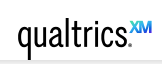 Qualtrics routinely rolls out updated features to their platform. To stay up-to-date on future features, visit the
Qualtrics routinely rolls out updated features to their platform. To stay up-to-date on future features, visit the