 Visit The Division of IT training page to see various training opportunities. The following is a glimpse of what you can find there:
Visit The Division of IT training page to see various training opportunities. The following is a glimpse of what you can find there:
- Adobe Creative Cloud tutorials – Tutorials for all skill levels.
- Learn how to use your apps – At the Adobe Help Center, you can search for answers to your questions, view help guides, search for specific tutorials, and more.
- Microsoft 365 training – Learn Microsoft 365 app fundamentals.This site offers video traning, downloadable training templates, quick start guides, and more.
- Microsoft Learn – Build your technical skills using the resources at Microsoft Learn. Participate in online training and challenges, access technicial documentation, build skills, ask questions and get help.
- Canvas Help pages
- Canvas Guides – step-by-step instructions
- Canvas FAQs
- Qualtrics support
- Qualtrics on-demand training
Visit the IT training site to see more resources.

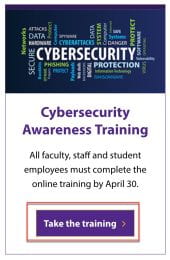
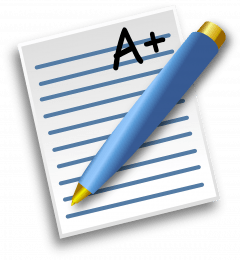 Grading in KSIS training is available for faculty and staff who are involved in submitting grades at the end of the spring 2023 semester. Training topics include:
Grading in KSIS training is available for faculty and staff who are involved in submitting grades at the end of the spring 2023 semester. Training topics include:



