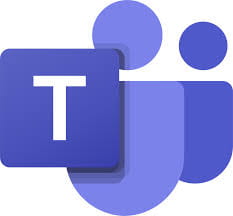 Microsoft Teams is the hub for teamwork in Microsoft 365 that combines video meetings, persistent conversations, file storage, and applications together in one place. Teams allows people to communicate more effectively and work better together.
Microsoft Teams is the hub for teamwork in Microsoft 365 that combines video meetings, persistent conversations, file storage, and applications together in one place. Teams allows people to communicate more effectively and work better together.
Microsoft Teams L100 training is scheduled 2-3:30 p.m. Monday, Feb. 8. The session will be presented in Microsoft Teams. Join the Teams session.
When you click to join the meeting, you will be taken to a page where you can choose to either join on the web or download the desktop app. If you already have the Teams app, the meeting will open there automatically.
Enroll in these sessions in HRIS so the training can be recorded in your training summary. See the instructions on how to enroll through HRIS.
Trainiing objectiives:
- Learn how to create and participate in a Team, including how to navigate across requested modalities (e.g. desktop, mobile, tablet, etc.).
- Understand how teams fits into collaboration and producttivity workflow.
- Learn how Teams integrates with Microsoft 365.
- Work more efficiently with connected apps in Teams.
- Get familiar with creating and participating in meetings.
If you have any questions about the training, contact Cathy Rodriguez (cathyr@k-state.edu).

 Over the weekend, ImageNow was successfully upgraded to Perceptive Content Foundation version EP2. ImageNow users now have access to an upgraded desktop client and a new web client.
Over the weekend, ImageNow was successfully upgraded to Perceptive Content Foundation version EP2. ImageNow users now have access to an upgraded desktop client and a new web client. Microsoft Teams Essentials training is scheduled 2-3:30 p.m. Monday, Dec. 14.
Microsoft Teams Essentials training is scheduled 2-3:30 p.m. Monday, Dec. 14.