The IT Equipment Checkout office and the University Telephone Operator service will be closed for spring break from March 17-21. If you have borrowed equipment that is due for return during this closure, the return date will be extended to Monday, March 24. Please note that any overdue equipment returned after March 24 will incur a late fee.
Tag: equipment checkout
Did you know you can check out multimedia equipment for free?
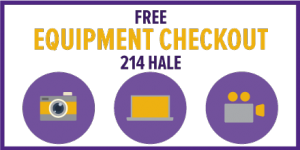 K-State students, faculty, and staff can check out multimedia equipment such as laptops, digital camcorders, digital cameras, projectors and more for academic purposes. Equipment can be checked out for up to three days, and a K-State ID is required to verify identity.
K-State students, faculty, and staff can check out multimedia equipment such as laptops, digital camcorders, digital cameras, projectors and more for academic purposes. Equipment can be checked out for up to three days, and a K-State ID is required to verify identity.
See the Equipment Checkout website to see what equipment is available and to learn about the checkout procedures and policies.
Questions about IT resources can be directed to the IT Help Desk, helpdesk@k-state.edu, 785-532-7722. You can also search the IT Knowledge Base.
K-State IT resources that save $$, time, and effort
Welcome, new and returning K-Staters! This back-to-school article provides:
- Free IT resources that can save you money, time, and effort
- Information to give you a fast start on the fall semester
— courtesy of K-State’s Information Technology Services.
1. Wireless networking
WHAT: Connect your mobile devices to K-State’s computer network
WHERE: “KSU Wireless” (all K-Staters), “KSU Housing” (res halls), “KSU Guest”
WEB: wireless.k-state.edu
2. Printing from your personal laptop
WHAT: Wireless access to printers (and $10 of free printing in fall semester)
WHERE: University computing labs, and K-State InfoCommons (Hale Library)
WEB: www.k-state.edu/its/labs/#wirelessPrinting
Continue reading “K-State IT resources that save $$, time, and effort”