The University Life Café originated at K-State to support the mental well-being of K-State students. It was launched in February 2009. Eight months after its launch, it went through a redesign based on user needs — to make the contents more accessible and engaging. The layout of the site changed along with the navigational structure. The site was also re-branded for more of a K-State “look-and-feel.”
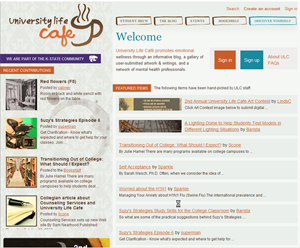
Original design of UniversityLifeCafe.org

New design of UniversityLifeCafe.org
Question: What is the purpose of the University Life Cafe? For students and for faculty/staff?
Barbara Pearson: The University Life Café is a Web 2.0-based site created by and for K-State students to promote emotional wellness, and academic success leading to increased academic retention. Primary goals of the website are raising awareness of personal well-being as a factor of academic success and de-stigmatizing help-seeking.
UniversityLifeCafe.org is a K-State virtual community where all students can connect and contribute by posting photos, pictures, artwork, articles, and information, and interacting with peers and K-State Counseling Services professionals through the online discussion board.
Continue reading “Spotlight Q/A with Barbara Pearson: Redesign of the University Life Café”
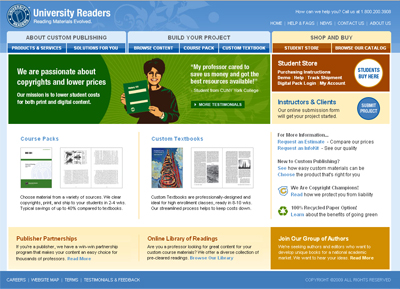
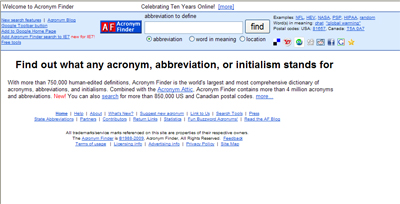
 Chatzy (
Chatzy ( 
 Social bookmarking is the process of users storing and organizing webpages and web content in an open and public fashion. The end result of this is something called a folksonomy. Where a taxonomy is a strict categorization of the formal structure of a given thing, a folksonomy is a categorization and organization of the structure of a given entity by the common people (“folks”) who choose to help organize the information.
Social bookmarking is the process of users storing and organizing webpages and web content in an open and public fashion. The end result of this is something called a folksonomy. Where a taxonomy is a strict categorization of the formal structure of a given thing, a folksonomy is a categorization and organization of the structure of a given entity by the common people (“folks”) who choose to help organize the information. Have you ever had a bunch of
Have you ever had a bunch of