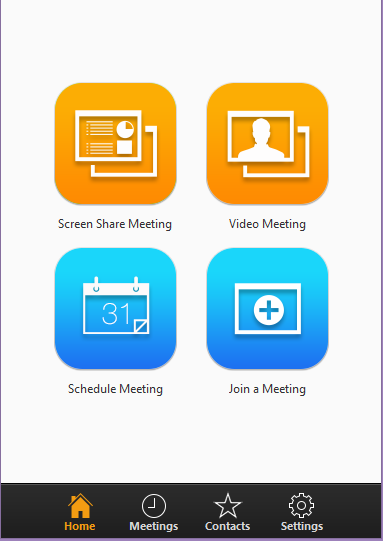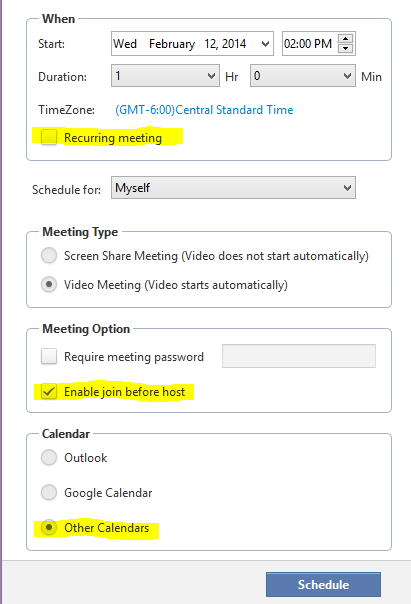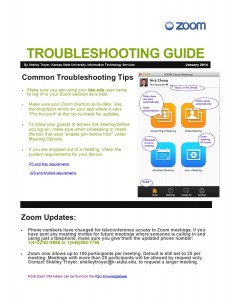Zoom has a new feature available called Breakout Sessions. Zoom meetings can be split into up to 50 sessions. They can be split automatically or manually, and you can switch between sessions at any time.
Participants have full audio, video and screen share capabilities. Users must be running version 3.5.31149.1102 or higher to use this feature.
For more information, see Zoom’s “Managing Breakout Sessions” support center article. If you have any questions about Zoom, contact shelleytroyer@k-state.edu.