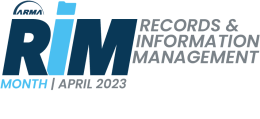The Internet touches almost all aspects of our daily lives. We can shop, bank, connect with family and friends, and handle our medical records all online. These activities require you to provide personally identifiable information (PII) such as your name, date of birth, account numbers, passwords, and location information. Be diligent when sharing personal information online to reduce the risk of becoming a victim of a cybercrime.
The Internet touches almost all aspects of our daily lives. We can shop, bank, connect with family and friends, and handle our medical records all online. These activities require you to provide personally identifiable information (PII) such as your name, date of birth, account numbers, passwords, and location information. Be diligent when sharing personal information online to reduce the risk of becoming a victim of a cybercrime.
Tips to stay safe online
- Double your login protection. Enable multi-factor authentication (MFA) to ensure that the only person who has access to your account is you. Use it for email, banking, social media, and any other service that requires logging in. If MFA is an option, enable it by using a trusted mobile device, such as your smartphone, an authenticator app, or a secure token—a small physical device that can hook onto your key ring.
- Shake up your password protocol. Use the longest password or passphrase permissible. Get creative and customize your standard password for different sites, which can prevent cybercriminals from gaining access to these accounts and protect you in the event of a breach. Use password managers to generate and remember different, complex passwords for each account.
- Keep up to date. Keep your software updated to the latest version available. Maintain your security settings to keep your information safe by turning on automatic updates so you don’t have to think about it, and set your security software to run regular scans.
- Play hard to get with strangers. Cybercriminals use phishing tactics, hoping to trick their victims. If you’re unsure who an email is from—even if the details appear accurate— or if the email looks “phishy,” do not respond, and do not click on any links or attachments found in that email. When available, use the “junk” or “block” option to no longer receive messages from a particular sender.
- Never click and tell. Limit what information you post on social media—from personal addresses to where you like to grab a coffee. Many people don’t realize that these seemingly random details are all criminals need to know to target you, your loved ones, and your physical belongings—online and in the real world. Keep Social Security numbers, account numbers, and passwords private, as well as specific information about yourself, such as your full name, address, birthday, and even vacation plans. Disable location services that allow anyone to see where you are—and where you aren’t—at any given time.
- Keep tabs on your apps. Most connected appliances, toys, and devices are supported by a mobile application. Your mobile device could be filled with suspicious apps running in the background or using default permissions you never realized you approved—gathering your personal information without your knowledge while also putting your identity and privacy at risk. Check your app permissions and use the “rule of least privilege” to delete what you don’t need or no longer use. Learn to just say “no” to privilege requests that don’t make sense. Only download apps from trusted vendors and sources.
- Stay protected while connected. Before you connect to any public wireless hotspot—such as at an airport, hotel, or café—be sure to confirm the name of the network and exact login procedures with the appropriate staff to ensure that the network is legitimate. If you use an unsecured public access point, practice good Internet hygiene by avoiding sensitive activities (e.g., banking) requiring passwords or credit cards. Your personal hotspot is often a safer alternative to free Wi-Fi. Only use sites that begin with “https://” when online shopping or banking.
If you receive a questionable email and prefer to play it safe, you can send it to abuse@ksu.edu. K-State’s IT Security Team will investigate the email and inform you if it is legitimate.


 In light of recent developments in the cybersecurity landscape, the Division of Information Technology (IT) feels it is imperative to communicate the evolving threats to our community. One such concern involves a North Korean group known as Kimsuky, a state-sponsored cyber threat actor notorious for their sophisticated spear-phishing attempts. Spear-phishing is a targeted form of phishing where the attacker impersonates a known or trusted entity to deceive individuals into revealing sensitive information.
In light of recent developments in the cybersecurity landscape, the Division of Information Technology (IT) feels it is imperative to communicate the evolving threats to our community. One such concern involves a North Korean group known as Kimsuky, a state-sponsored cyber threat actor notorious for their sophisticated spear-phishing attempts. Spear-phishing is a targeted form of phishing where the attacker impersonates a known or trusted entity to deceive individuals into revealing sensitive information. 
 During the spring semester, K-State began enrolling students in Duo two-factor authentication. L
During the spring semester, K-State began enrolling students in Duo two-factor authentication. L