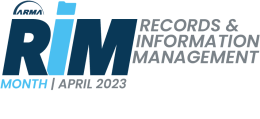 As part of Records and Information Management Month, the Division of Information Technology and K-State Libraries share information about various records and information management topics. This week’s focus is on email records.
As part of Records and Information Management Month, the Division of Information Technology and K-State Libraries share information about various records and information management topics. This week’s focus is on email records.
Every K-State employee is individually responsible for handling and maintaining records (including University email and other electronic records) under University policy and requirements. Emails are records that may contain evidence of official University actions, decisions, approvals, or transactions. Email is subject to statutes of the State of Kansas, KSA 45-401 through 45-414, which applies to preserving and destroying records.
Email Records Frequently Asked FAQs provide guidance for creating, managing, archiving, and deleting emails. In addition, retention periods are listed on the Records Retention Schedule.
Continue reading “Records and Information Management month: email records management”

 The deadline to complete Cybersecurity Awareness training is March 31. All faculty, staff, and student employees are required to complete the training, or you will lose eID access. If your eID is suspended, you will lose access to all University systems on April 14. Once you complete the training, your access will be restored.
The deadline to complete Cybersecurity Awareness training is March 31. All faculty, staff, and student employees are required to complete the training, or you will lose eID access. If your eID is suspended, you will lose access to all University systems on April 14. Once you complete the training, your access will be restored. Cybersecurity is a significant concern in our technology-driven world, and K-State must be more vigilant. Unfortunately, over 90% of breaches today involve compromised usernames and passwords. To keep your personal information safe, K-State offers Duo two-factor authentication to provide a second layer of security for your account by using a secondary device to verify your identity. This prevents anyone but you from accessing your account, even if they know your password.
Cybersecurity is a significant concern in our technology-driven world, and K-State must be more vigilant. Unfortunately, over 90% of breaches today involve compromised usernames and passwords. To keep your personal information safe, K-State offers Duo two-factor authentication to provide a second layer of security for your account by using a secondary device to verify your identity. This prevents anyone but you from accessing your account, even if they know your password.