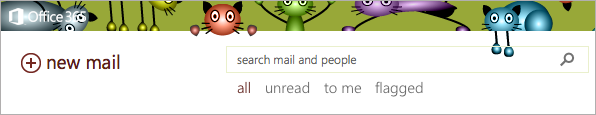After seven months of planning and testing, we have the entire campus of 57,000 accounts moved to Office 365 for email and calendaring service. Over the weekend Information Technology Services, migrated the final 17,000 student accounts and more than 6,100 faculty and staff email and calendar accounts.
The majority of questions to the IT Help Desk and our Client Services teams have been about configuring mobile devices, downloading the Outlook Client, and assisting users with sharing calendars and folders. Search the knowledge base for articles on these topics and more. Continue reading “Office 365 Update”