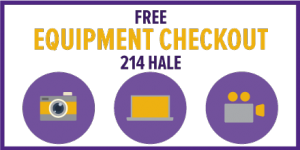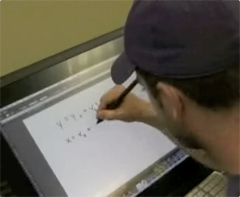K-State students, faculty, and staff can check out multimedia equipment such as laptops, digital camcorders, digital cameras, projectors and more for academic purposes.
Equipment reservations can be made by calling 785-532-4918 or emailing  itcheckout@k-state.edu. Equipment can be picked up at the Sunderland Foundation Innovation Lab, Hale Library, Room 235.
itcheckout@k-state.edu. Equipment can be picked up at the Sunderland Foundation Innovation Lab, Hale Library, Room 235.
Please bring the following with you when you come to checkout equipment:
- Your eID
- Your WID
- Your K-State ID card
- A direct phone number where you can be reached
See the Equipment Checkout website for details on polices, procedures, and available equipment. Office hours: M-F, 8 a.m. to 5 p.m.