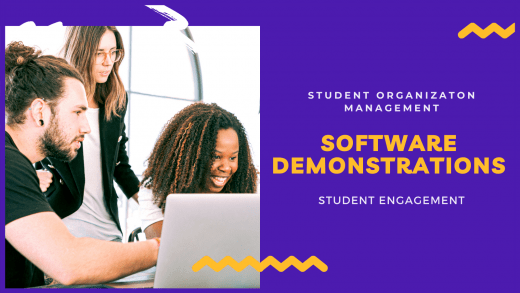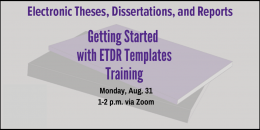Kansas State University offers students a unique opportunity to learn about new technology in cloud-based software management through its participation in the Microsoft Learn for Educators program. With access to the tools and materials included in the program, students can obtain industry-recognized Microsoft Certifications. These certifications augment a student’s existing degree path and validate the skills needed to succeed across various technical careers.

Continue reading “Microsoft Learn for Educators program available at K-State”