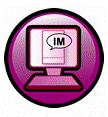The librarians and staff of K-State Libraries welcome you back for another great year at K-State, and want to make sure you’re aware of all the amazing technology we have ready for you.
The librarians and staff of K-State Libraries welcome you back for another great year at K-State, and want to make sure you’re aware of all the amazing technology we have ready for you.
You may see some large, fancy-looking screens in Hale and wonder what they were, and who forgot to put them away. These, my friends, are collaboration stations. And they’re out on purpose, just for you. Plug in your laptop and park yourself in one of the comfy new booths or near our mobile whiteboards with your classmates while you tweak your presentation to perfection, show off the work you’ve done on your group paper, or have everyone plug in headphones to watch a video.
When you need help finding materials or using library resources, but don’t want to lose that great spot you’ve just set up, librarians are ready and waiting to give you a hand via IM. Continue reading “K-State Libraries have the tech you need to succeed”