In April, Microsoft began the transition of their Lync product to Skype for Business. Over the next several months, Microsoft will be updating their Lync applications to reflect the new Skype for Business name.
Along with the renaming of Lync, Microsoft has started to make changes to the look and feel of the Skype for Business applications to bring the end user experience more in line with other Skype products. At this time, the Lync application that is installed as a part of Office 2013 for Windows has been updated.
The week of May 4, K-State will be transitioning the Lync service that is a part of Office 365 to the new Skype for Business branding. The only change that the campus community will see is the Skype for Business branding and a new user interface when Office 2013 is updated with the latest Microsoft patches. As Microsoft updates their other Lync applications, K-Staters will see Skype for Business replace the Lync applications.
For more information on Skype for Business, see Discover Skype for Business and Lync is now Skype for Business.

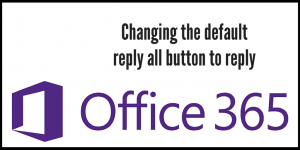 Web.
Web. 

 By Mary Hammel
By Mary Hammel