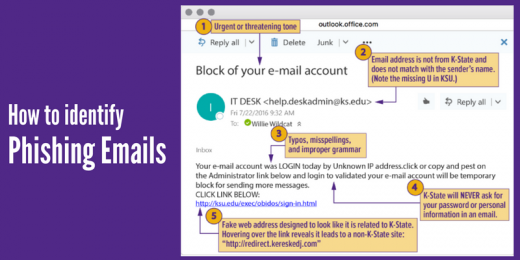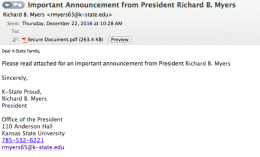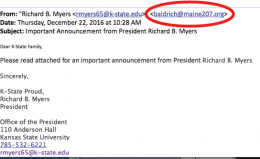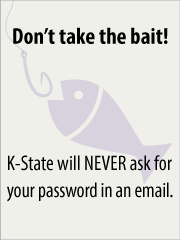Two weeks ago we had more compromised eIDs than in the period from January 1 – May 13. Last week proved to be equally lucrative for scammers. Scammers attack when individuals are busy and vulnerable.
As these attacks continue to increase in frequency and sophistication, it is of critical importance that you:
- Think before you click – always be suspicious of any unsolicited communication.
- Don’t respond to that email if you are not absolutely certain of the sender and the contents.
- If you are not certain about an attachment, don’t open it.
- If you do respond to a scam, immediately change your password.
These simple guidelines could prevent scammers from using your credentials elsewhere and even save your identity. Personal information is like money. Value it. Protect it.