 K-State provides free and for-purchase software products to students, faculty, and staff. The goal is to make resources available to the K-State community to provide the necessary tools to reach academic, research, and work goals.
K-State provides free and for-purchase software products to students, faculty, and staff. The goal is to make resources available to the K-State community to provide the necessary tools to reach academic, research, and work goals.
Microsoft 365 is one of the most popular resources at K-State. The free office collaboration suite includes tools like email, calendar, applications, and file storage space. You can access the suite from your desktop, web browser, or phone. To learn more, view the Microsoft 365 webpage.
All active K-State faculty and staff will have free Adobe Creative Cloud license access. Managers may request a license for their student employees if the Adobe Creative Clouds apps are required for their job functions. To request a license, complete the Adobe order form.
The Adobe Creative Cloud, including Acrobat Pro DC, is a set of over 20 applications and services that allows access to a collection of software used for graphic design, video editing, web development, photography, mobile applications, and some optional cloud services. You can download individual apps or the entire suite. View the Downloading Adobe Creative Cloud Suite knowledge base article to learn more.
Many other application licenses are free or can be purchased through K-State. Restrictions apply to some of the software. To learn more, view the Application Licenses webpage.
 The Sunderland Foundation Innovation Lab offers K-State students, faculty, and staff the opportunity to unleash their imagination and use the latest innovative technologies. During the fall semester, the lab hosted the Creator’s Haven Series, allowing K-Staters to learn new skills and use the unique technology within the maker spaces.
The Sunderland Foundation Innovation Lab offers K-State students, faculty, and staff the opportunity to unleash their imagination and use the latest innovative technologies. During the fall semester, the lab hosted the Creator’s Haven Series, allowing K-Staters to learn new skills and use the unique technology within the maker spaces. K-State provides free and for-purchase software products to students, faculty, and staff. The goal is to make resources available to the K-State community to provide the necessary tools to reach academic, research, and work goals.
K-State provides free and for-purchase software products to students, faculty, and staff. The goal is to make resources available to the K-State community to provide the necessary tools to reach academic, research, and work goals. 
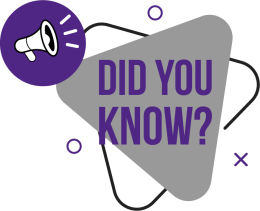 Do you need to print something? A limited amount of free printing is available to K-State students, faculty, and staff on the Manhattan campus. K-Staters get $10 of free printing during the spring and fall semesters and $5 for the summer semester. Unused balances do not carry forward to the next semester.
Do you need to print something? A limited amount of free printing is available to K-State students, faculty, and staff on the Manhattan campus. K-Staters get $10 of free printing during the spring and fall semesters and $5 for the summer semester. Unused balances do not carry forward to the next semester.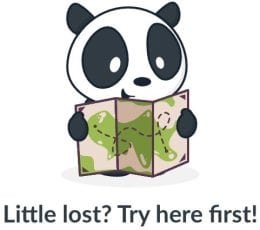 Do you need help using Canvas? Students and Instructors can use the Canvas Guides to find answers to common questions about Canvas. The Canvas Guides provide step-by-step instructions on how to use Canvas, including screen captures and videos. You can access the Student or Instructor versions of the Canvas Guides by going to the Help tab on the left-hand side of Canvas.
Do you need help using Canvas? Students and Instructors can use the Canvas Guides to find answers to common questions about Canvas. The Canvas Guides provide step-by-step instructions on how to use Canvas, including screen captures and videos. You can access the Student or Instructor versions of the Canvas Guides by going to the Help tab on the left-hand side of Canvas.