Your login credentials are more valuable than ever and are increasingly easy to compromise. Over 90% of breaches today involve compromised usernames and passwords. Cybersecurity is a major concern in our technology-driven world, and K-State is compelled to be more vigilant.
To keep your personal information safe, K-State offers Duo two-factor authentication to provide a second layer of security for your account by using a secondary device to verify your identity. This prevents anyone but you from accessing your account, even if they know your password. Many of you may already use two-factor authentication in your personal life for online banking or streaming services.
In 2023, Duo two-factor authentication will be required for all students when they sign into K-State’s tools and services, including webmail and KSIS. At this time, Canvas will not be included. However, K-State wants you to be protected now, so we offer an early enrollment option with incentive prizes!
Early Duo enrollment is from Nov. 7 through Jan. 13. Students who enroll early will be entered into a drawing to win a pair of Apple AirPods. During the early enrollment event, K-State will give away 20 pairs of Apple AirPods. To learn more about the incentive prizes, view K-State’s Duo website. The 20 winners will be drawn on Feb. 1, 2023.
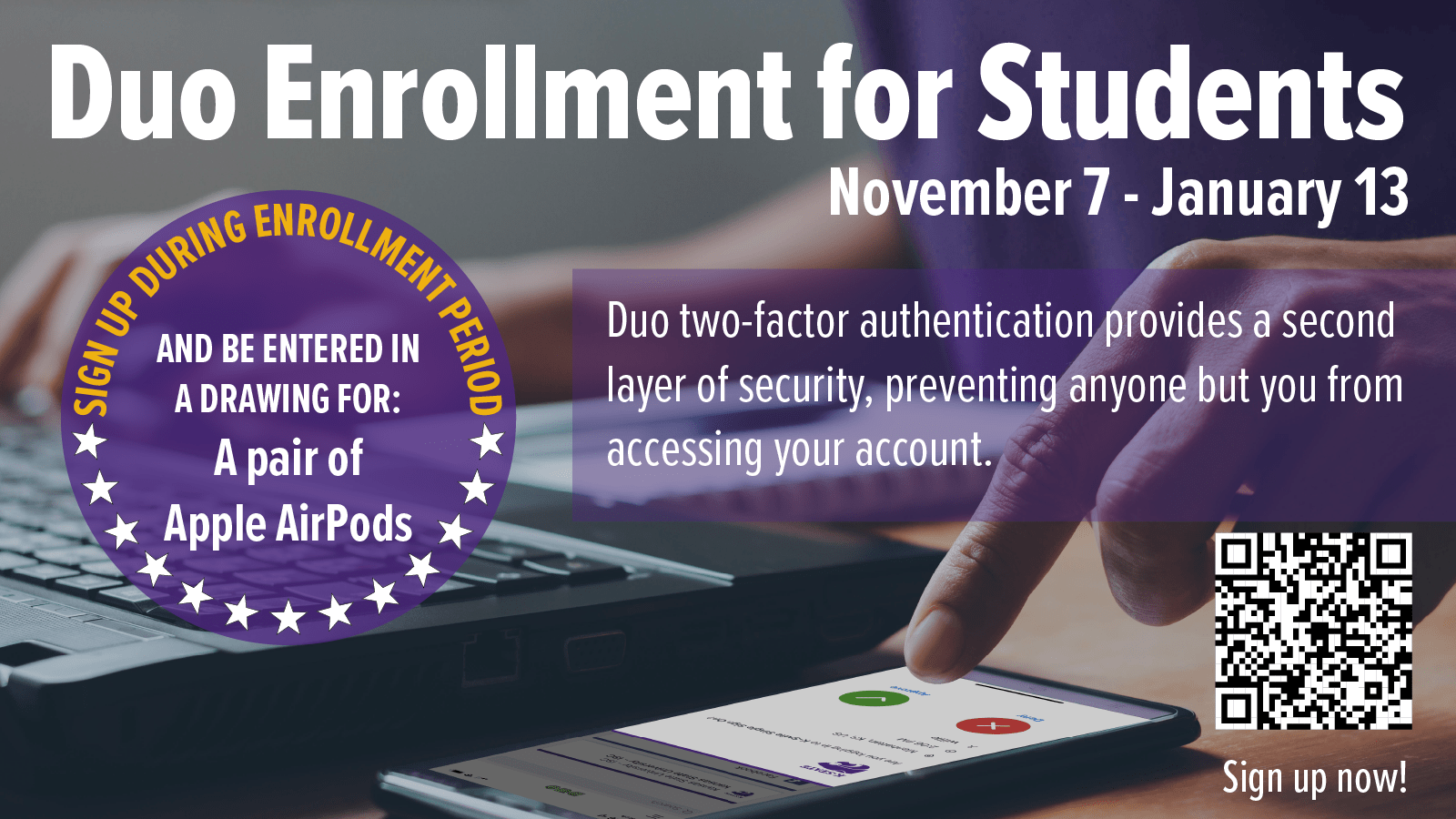 Continue reading “Enroll in Duo now for your chance to win Apple AirPods” →
Continue reading “Enroll in Duo now for your chance to win Apple AirPods” →
 Effective February 9, 2023, Duo Mobile will no longer support Android 8 or 9 and iOS 13.
Effective February 9, 2023, Duo Mobile will no longer support Android 8 or 9 and iOS 13.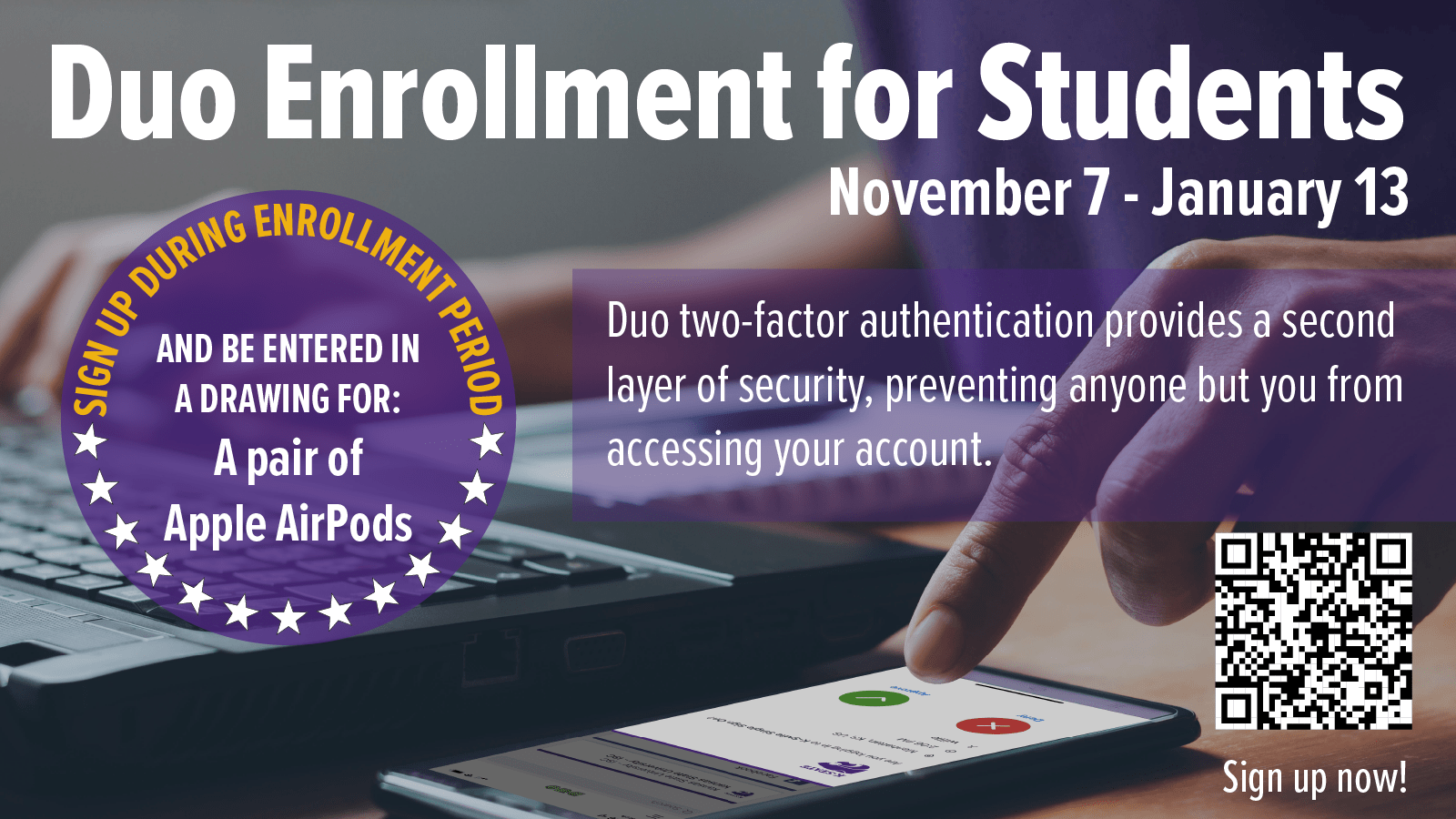
 On Saturday, November 5, Zoom will implement its new
On Saturday, November 5, Zoom will implement its new 
 The Division of Information Technology provides a variety of resources and services for free. Get your semester off to a good start by checking out a few of them.
The Division of Information Technology provides a variety of resources and services for free. Get your semester off to a good start by checking out a few of them.