
Updates to Canvas were released on June 19. To see all the new features and fixed bugs view the complete June Release Notes. Continue reading “Canvas: June updates”

Updates to Canvas were released on June 19. To see all the new features and fixed bugs view the complete June Release Notes. Continue reading “Canvas: June updates”
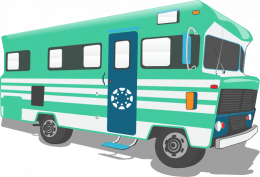 The Canvas Caravan Midwest is from 9-11:30 a.m. Tuesday, June 15. This free virtual event connects educators with their communities!
The Canvas Caravan Midwest is from 9-11:30 a.m. Tuesday, June 15. This free virtual event connects educators with their communities!
During the Canvas Caravan, you can:
To participate, register for the Canvas Caravan Midwest.
K-State Online, the homegrown Learning Management System (LMS) developed and used at K-State from 1998-2013, was retired in 2016. Course content, including syllabi, has been maintained based on the University Retention Schedule. However, beginning August 1, IT will no longer retain any course content data following the Course Content Records Retention Schedule. Continue reading “Reminder: archive content from the K-State Online LMS by Aug.1”

Updates to Canvas were released on May 15. To see all the new features and fixed bugs view the complete May Release Notes. Continue reading “Canvas: May updates”
 The Universal Design Online content Inspection Tool (UDOIT), pronounced “You Do It,” was added to Canvas in 2017. The tool was added to address common accessibility issues specific to the Canvas environment.
The Universal Design Online content Inspection Tool (UDOIT), pronounced “You Do It,” was added to Canvas in 2017. The tool was added to address common accessibility issues specific to the Canvas environment.
Due to recent changes in browsers, UDOIT is currently broken and has been permanently removed from Canvas. UDOIT did not prove to be sufficiently useful during the time that it was available in Canvas.
UDOIT had several limitations, including the inability to examine external documents and some audio/video files. The tool could not check the accessibility of files such as PDF, Word, PowerPoint, and Mediasite videos.
If you have questions or need help with accessibility, begin by reviewing the Building Accessible Learning article or contact K‑State’s Student Access Center accesscenter@k-state.edu.
K-State Online, the homegrown Learning Management System (LMS) developed and used at K-State from 1998-2013, was retired in 2016. Course content, including syllabi, has been maintained based on the University Retention Schedule. However, beginning August 1, IT will no longer retain any course content data following the Course Content Records Retention Schedule. Continue reading “Archive content from the K-State Online LMS by Aug.1”

Updates to Canvas were released on April 17. To see all the new features and fixed bugs view the complete April Release Notes. Continue reading “Canvas: April updates”

Updates to Canvas were released on March 20. To see all the new features and fixed bugs view the complete March Release Notes. Continue reading “Canvas: March updates”
A new integration between the Zoom Cloud and Mediasite will make it easier to bring Zoom Cloud recordings into K-State’s Mediasite video platform.
When scheduling a Zoom meeting, you can specify the meeting’s cloud recording be automatically imported into your MyMediasite Drafts folder. The integration works with one-time as well as recurring meeting schedules. It is useful to instructors who conduct their classes on Zoom and upload the recordings in Mediasite for their Canvas courses.
HOW TO: Automatically Import a Zoom Cloud Recording Continue reading “Automatically import your Zoom Cloud Recordings into Mediasite”
 Several enhancements were made to Canvas during the winter break. Highlights are listed below. To see all the new features and fixed bugs in Canvas, view the Canvas Release Notes. Continue reading “Canvas: Winter break enhancements”
Several enhancements were made to Canvas during the winter break. Highlights are listed below. To see all the new features and fixed bugs in Canvas, view the Canvas Release Notes. Continue reading “Canvas: Winter break enhancements”