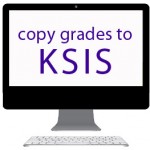by Information Technology Services
by Information Technology Services
Closed Captions are beneficial for hearing-impaired students, but did you know that Closed Captions are beneficial for all students? More than 80% of students who utilize closed captioning do not have a hearing disability.*
Students use closed captioning for many reasons including:
- Improved focus — Some students prefer to view instructional videos with Closed Captions on to help them focus on the content.
- Retention and recall — Growing research indicates that watching videos with Closed Captions on, increases students’ scores on assessments.
- Poor audio quality — Closed Captions help when the audio quality is poor and the sound is not loud enough.
- Second language — Many international students use Closed Captions as a tool to assist in language comprehension and for study review.
- Speaker clarity — Instructors with thick accents are easier to understand through Closed Captions.
- Loud and/or quiet environments — When students are in an environment where they cannot turn their speakers on or wear headphones, Closed Captions are a great option.
Instructors who are using Mediasite within K-State Online already have the ability to add Closed Captions to their videos with just a couple of clicks. View the Adding Closed-Captioning guide for step-by-step instructions on uploading your files to Mediasite in K-State Online.
Kansas State University has a contract with third-party vendor Caption Sync who will transcribe your instructional videos for a set fee.
To learn more about recording your lectures with Mediasite and adding Closed Captions, view K-State’s Mediasite website.
If you have questions about how to accommodate a specific student, contact the Student Access Center.
Captions and transcripts should accompany audio and video used to deliver course content to meet the university’s legal requirement to provide equal educational opportunities for all.
*Gernsbacher, M.A. (2015). Video captions benefit everyone. Policy insights from the behavioral and brain sciences. 2(1). 195-202