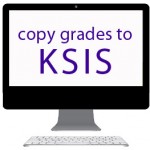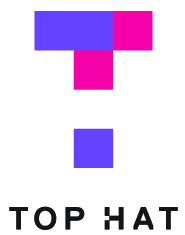by Information Technology Services
The Dashboard is the first thing you will see when you log into Canvas. The Dashboard helps students see what is happening in all their current courses and can help manage your day.
The List View in Canvas Dashboard displays all course To Do items, to help easily manage tasks across all of your courses. The To Do list contains graded as well as any non-graded items. You can also add and view your own To-Do items in the Dashboard.
List View example

- The List View Dashboard defaults to the current date.
- To view previous and future dates, scroll up and down the page.
- To quickly return to the current day’s To Dos, click the Today button.
- To quickly access prior items with new activity, click the New Activity button.
Continue reading “Students, manage your day with List View in Canvas” →