The Customer Success Hub is Qualtrics’ self-service portal where you can access learning materials, contact technical support, and more. Access is included at no additional cost, but what you see inside may depend on your license, role or service package.
Getting started
- Visit the Customer Success Hub.
- In the upper-right corner, click Login.
- Click Sign in with SSO.
- Type kstate as the organization ID.
- Sign in with your eID and password
At this point, you can go through their learning materials, submit a support ticket, or view the tickets you have already submitted.
Grow your skills Continue reading “Qualtrics Customer Success Hub: Everything you need in one place”




 Qualtrics is a powerful survey platform with many features. One of those features is Workflows. Workflows allow you to automate tasks such as sending a survey completion email to participants.
Qualtrics is a powerful survey platform with many features. One of those features is Workflows. Workflows allow you to automate tasks such as sending a survey completion email to participants.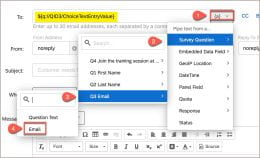 In the To box, click the down arrow.
In the To box, click the down arrow. Explore the free resources and services offered by the Division of Information Technology to kickstart your semester!
Explore the free resources and services offered by the Division of Information Technology to kickstart your semester!